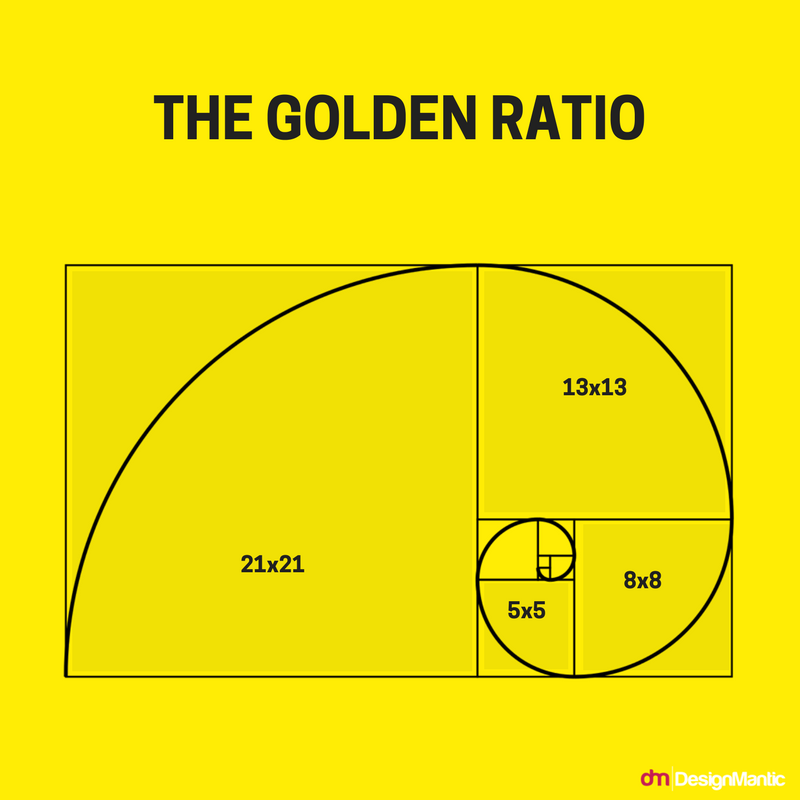- cross-posted to:
- [email protected]
- cross-posted to:
- [email protected]
idk im having this issue for a long time. itd be nice to have this fixed.
thanks
Edit: I that doesnt help:
term=xterm-...in shell configset-option -ga terminal-overrides ",xterm-256color:Tc"in tmux config
Huh, that is quite odd. Have you set tmux to true colour? If not that may be the issue, though I don’t see why it would select those specific colours.
Incase you haven’t, here’s the configuration to do so. Place the following in your tmux.conf located at
~/.config/tmux/tmux.confor~/tmux.confset -g default-terminal "screen-256color"you should have to run
tmux source ~/.config/tmux/tmux.confto get it to reloadYou may also have to add the following to your nvim config:
set termguicolorsor set
TERMtoxterm-256colorin your shell (example:export TERM="xterm-256color"for bash)Though I doubt either are your problem.
Edit: fixed neovim configuration
Thanks for helping. But No luck with those. Tried them all. vim said there’s no option like “term”. Other two doesnt work :(
vim or neovim? what terminal emulator are you using? post your nvim init.lua file. try putting both of these in tmux.conf:
set -g default-terminal “xterm-256color”
set-option -ga terminal-overrides “,xterm-256color:Tc”
This is for alacritty terminal emulator + tmux + neovim but may help put you on the right track with whatever te u might be using:
Ah shit, that sucks, sorry to hear.
Sorry on that command if you’re using lua to configure the correct setting should be
vim.opt.termguicolors = trueOr in your init.vim
set termguicolorsshould work too. Apologies for messing up that last commentIf you’re still up to trying some stuff, last thing I can think of is tmux deciding not to take the setting. Forcing tmux to use true color may help with
set -ag terminal-overrides ",$TERM:Tc"or launching withtmux -2may help, you’ll have to source the tmux config again of course. Also confirming that your terminal supports true colorI tried that. Not working. Im really sorry, I shouldve mentioned this on the original post itself. I did some searches and tried these already. Im really sorry
Yeah thought you may have done so, still good to check. Hope the best for you but I can’t think of anything else myself, unless you have a background set in tmux and a transparent background in neovim
For others who may help, what terminal are you using? What is is the output of echo $TERM?
Foot. It says
foot. When I’m in tmux it saystmux-256colorTry this in tmux.conf:
set-option -ga terminal-overrides ",foot:Tc"These overrides apply to the
TERMyou are using outside of tmux (where this is running).Im really sorry that I couldn’t reply soon. I’ll try it out
Yeah that’s the expected output. I’d see if alacritty or kitty works as expected to rule out foot being the issue, then manually setting term=xterm-256color in your foot.ini if it does work in either
This must be incredibly frustrating