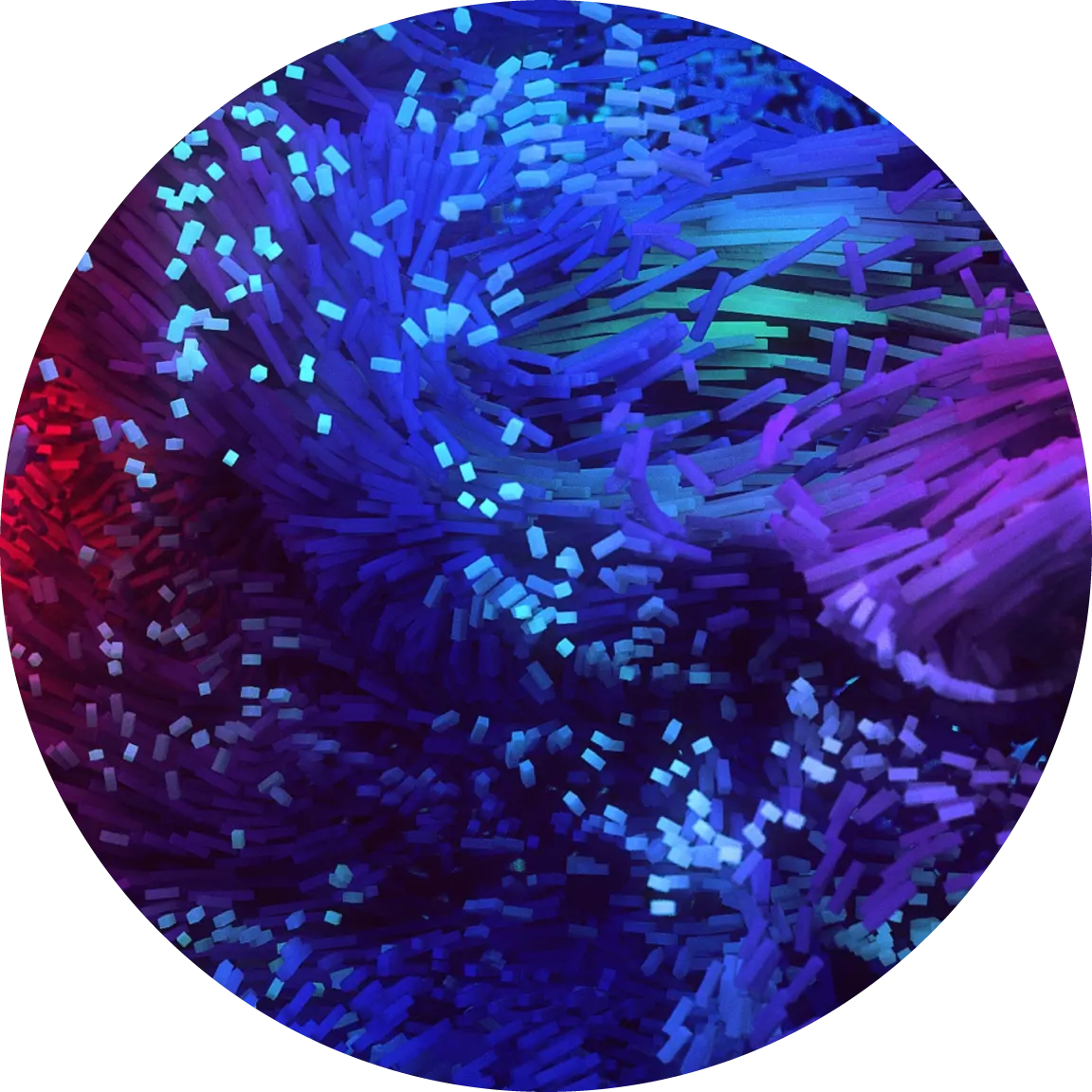In the browser, i didn’t login in the google account, and I didn’t accept the cookies on that site. Using privacybadger that supposedly should block the 3rd party spyware like that
- Install UBlock Origin
- Click the extension’s icon
- Click the gears icon for settings
- Open the “My filters” tab
- Add a line with
||accounts.google.com/gsi/iframe/select?*
Steps 2 and 3 can be replaced by going to
about:addons, finding UBlock Origin, clicking thebutton and selecting “Preferences”.As an additional note this rule is already included in either
EasyList – Other AnnoyancesorAdGuard – Popup Overlays. I recommend just enabling either full category for a more usable internet.
I can’t seem to block them by just enabling annoyances blocks on my end.
“EasyList – Other Annoyances” has this:
! Google signin popup ###credential_picker_container ###credential_picker_iframe“AdGuard – Popup Overlays” has this:
! Warning: check, if auth using Google is not broken ||accounts.google.com/gsi/client^$third-party,script,domain=<several specific domains here>My impression is that the rules want to avoid breaking Google sign-in completely, which this rule may do.
It must be the former because I have the latter enabled and still see them
Set your language to English: you’ll get the nag in English.
🥁🪘🥁
Sorry…
Seriously though, install Ublock Origin and block as many Google domains as possible. In Reddit, to get rid of that particular nag, block
accounts.google.comandgoogle.com.Alternatively, don’t do Reddit.
Alternatively, don’t do Reddit.
“Cpt. Obvious move” detected. I like it.
Old reddit redirect or popup off could probably work as well (both are exentions on firefox).
Click the eye dropper symbol in uBlock, that opens the element picker.
Next, click the popup, and then preview > apply
deleted by creator
As other people have mentioned, you can use uBlock Origin to hide these banners.
For Reddit specifically, I recommend using a private frontend called Redlib. You can install LibRedirect to automatically redirect all Reddit links to Redlib.
Ah dude no1 has pointed u to the holy grail. Here u go my fellow human https://www.reddit.com/r/uBlockOrigin/wiki/solutions/#wiki_google_login_dialogs_on_various_pages
P.s. there is only ublock. Ublock is king/queen
Thanks, commenting to find this later.
There is a save comments function on Lemmy 😉
There isn’t on kbin.run
For optics only:
Use uBlock Origin, choose the object picker and remove the banner.For real blocking: Use uBlock Origin and block the Google domains as suggested in another answer.
I’ve tried to remove the banner with ubo on firefox and it has never worked. I think google is doing some weirdness with it.
I got annoyed by something similar (E: also a google sign in pop up, in the same spot, though looks a little different than yours) not too long ago and found this worked:
https://support.google.com/accounts/thread/219332922?hl=en&msgid=222171998
I tried that multiple times. GOogle ignores my setting.
This is how the relationship is with them. I moved on 10 years ago, they fought my every step, e.g. suddenly exporting from Drive didn’t work.
Like all toxic relationships, you’re better off without them.
That sucks. I had an issue at first with it only giving the option for android even though I’m on pc, but eventually I managed to get it right, I think there was another sub menu or something, I can’t remember exactly since it was a few months ago now… If that’s not it, I guess give some of the other options given here a try?
Non usare chrome nel caso fosse il tuo browser e installa ublock su firefox
Don’t speak the language but 100% agree
Something something no Chrome something something install uBlock and Firefox.
Did I get it right?
Absolutely right
noscript stops these dead.
also stops most other nefarious things sites want to do in your browser.
also stops many good things, so your day to day surfing will encounter more friction, but be safer.
Technically yes, but the Google and Googlegetmanager scripts are used in so many cases that you want to keep them active permanently.
Install ublock, add a filter to block the login prompt in the “my rules” section
Can’t find the exact rules I have but when I’m on my desktop i can reply with them, there’s a bunch of variants I found searching for it but they should all work (unless googles changed stuff)
I use this rule:
accounts.google.com/gsi/*Is yours similar?Yep!
||id.google.com^ ||accounts.google.com/gsi/$3p ||smartlock.google.com^ ||accounts.google.com/gsi/iframeFeels pretty overkill at this point, can’t help assume most of its redundant but I haven’t run into any issues yet. I got them from this firefox support thread a while back
That’s the one I use as well and it gets rid of the sign in popup without breaking or blocking other Google sites.
I don’t know either, but keen to see what people suggest!
Firefox on its own blocks some of these popups (in some countries). Otherwise, add some annoyance filters in ublock origin
There is a feature (permission) in new versions of Chromium that can help. I don’t remember the name though.
Worth noting, this isn’t really a Google thing. It’s something other websites do to allow you to login with various other credentials: Facebook, Google, Amazon – Twitter used to be common. It’s just that Google is obnoxious because when say Reddit allows you to login with your Google account, the login widget Google uses is an obnoxious pop-up.
I disable javascript by default (with a keybind toggle, I think noscript can do something similar in normie browsers), and I never get these.