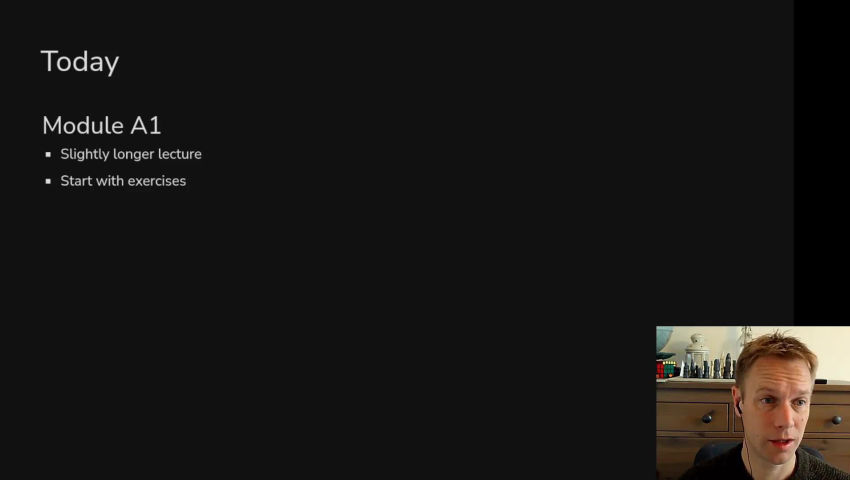Introducing the Rust 101 series and how to install Rust.
Rust 101 is a series of videos explaining how to write programs in Rust.
How to install Rust: https://rustup.rs/
Slides: http://artificialworlds.net/presentations/rust-101/0-intro
Exercises: https://101-rs.tweede.golf/0-install/mod.html
Follow the “Exercises” link to find the other tools you might want to install to follow along.
The course materials for this series are developed by tweede golf. You can find more information at https://github.com/tweedegolf/101-rs and you can sponsor the work at https://github.com/sponsors/tweedegolf . They are released under the Creative Commons Attribution Share Alike 4.0 International license.
This series of videos is copyright 2023 Andy Balaam and the tweede golf contributors and is released under the Creative Commons Attribution Share Alike 4.0 International license.
Duration: 9min 44sec
This project is on-going, is hosted on PeerTube, and we aren’t too far behind, so I thought it might be of interest.
Playlist so far: https://diode.zone/w/p/xesbWmNanEHNBfJCZFQRUm
So this actually looks great, and all fediverse too (on Peertube, fediverse answer to YouTube)!
FYI, you can subscribe to Peertube channels on lemmy.
In this case, search “ !andybalaam_lectures@diode.zone” in the lemmy search (you can specify a community search if you like). You may have to repeat this a few times as you server goes fetches the meta data. Once it shows up you can subscribe and start pulling in content into your instance.
Unfortunately older posts don’t come through, such as these videos.
But, you can just run a lemmy search for a video’s URL, and repeat it a couple of times if necessary, and Lemmy will go and fetch it.
This way, the videos look like posts in lemmy, which we can cross post and comment on. Commenting on particular should be cool because the video author themselves will get them and probably reply.
I might go ahead and do all of that myself for my instance and provide a link to their channel from the side bar.
Subscribing to his channel from Lemmy never even occurred to me (?!)
Now is as good a time as any though to investigate Lemmy/PeerTube interactions:
The search that lemmy will do:
curl --header 'accept: application/activity+json' https://diode.zone/.well-known/webfinger?resource=acct:andybalaam_lectures@diode.zone | jq .
The ‘activity+json’ links section reveals that the url ishttps://diode.zone/video-channels/andybalaam_lectures‘Click’ on that:
curl --header 'accept: application/activity+json' https://diode.zone/video-channels/andybalaam_lectures | jq .
Interesting parts:
‘type’ is Group, which is what lemmy uses for communities
there’s no ‘moderators’ link, so that’ll be empty on the community page
‘outbox’ is athttps://diode.zone/video-channels/andybalaam_lectures/outboxwhich lemmy should be able to use to fetch the recent videos. It doesn’t work because community outboxes on Lemmy just list the last 20 posts directly, whereas PeerTube (and Mastodon) redirect you to a ‘outbox?page=1’ url.
‘playlists’ is athttps://diode.zone/video-channels/andybalaam_lectures/playlists, which is what we want really (the Rust 101 playlist)
These are of type Playlist though, which Lemmy doesn’t know what to do with.Following the ‘playlist’ link:
–> https://diode.zone/video-channels/andybalaam_lectures/playlists?page=1 (posts 1 to 10)
–> https://diode.zone/video-channels/andybalaam_lectures/playlists?page=2 (post 11)Bash script to get the URLs
#!/bin/bash curl --silent --header 'accept: application/activity+json' "https://diode.zone/video-playlists/fcec1b54-0908-452e-9d35-84c9627c3b50?page=1" > /tmp/page1.json curl --silent --header 'accept: application/activity+json' "https://diode.zone/video-playlists/fcec1b54-0908-452e-9d35-84c9627c3b50?page=2" > /tmp/page2.json for i in {0..9} do item=$(jq -r ".orderedItems[$i]" /tmp/page1.json) url=$(curl --silent --header 'accept: application/activity+json' "$item" | jq -r .url) sleep 1.1s echo $url done item=$(jq -r ".orderedItems[0]" /tmp/page2.json) url=$(curl --silent --header 'accept: application/activity+json' "$item" | jq -r .url) echo $urlgives us:
https://diode.zone/videos/watch/f8e9baa2-9f19-4061-91f4-2d35fada767e https://diode.zone/videos/watch/6b08bb1f-b3ef-40d4-addf-cf45e1da1a7a https://diode.zone/videos/watch/020c07e6-f124-4b3e-8270-cc2d21bf9c67 https://diode.zone/videos/watch/9766d1f1-6018-48ec-ad67-e971758f8a3a https://diode.zone/videos/watch/567552a8-34df-4a00-b598-c92d903329fb https://diode.zone/videos/watch/8be50e04-2cd1-4e2d-8f27-61dc1dc51170 https://diode.zone/videos/watch/90e5627c-caa8-47a7-b7b6-74bb79a26977 https://diode.zone/videos/watch/a1604d25-d0b0-4e2c-baf4-3a2b193708e0 https://diode.zone/videos/watch/a752daf8-60c2-46d7-a36f-7d7fcda9a0a5 https://diode.zone/videos/watch/659f9b07-11c7-4f52-9e8e-becce02e40fe https://diode.zone/videos/watch/03735b5f-8ace-411c-998e-7c4a58a11914I used endlesstalk.org’s Search to bring most of these through, before getting bored and using the API. e.g.:
curl --request GET \ --url 'https://endlesstalk.org/api/v3/resolve_object?q=https://diode.zone/videos/watch/03735b5f-8ace-411c-998e-7c4a58a11914' \ --header 'accept: application/json' \ --header 'authorization: Bearer $MY_JWT_TOKIN'So the bash script could easily be modified to resolve everything as well.