The preloaded spyware OS is half baked, horribly unfinished, and also locked to the hardware. You can work around it to install your own OS but they provide zero support and explicitly say it is not supposed to be allowed by ToS while intentionally making it as hard as possible by making the BIOS inaccessible and digitally signed to their own OS. Fuck that.
The crowdfunding fundraiser (where there are zero penalties if things are shipped broken, incomplete or not at all) is super fishy and the non-discount price is astronomical. While the hardware looks nice… Hard, hard pass right now, stinks of vendor lockin and illegal data vacuuming. Do not buy.
Source video: https://youtu.be/Y_MgY7wgII8
Yeah, I’ve got a bunch of Ugreen hardware (external HDD enclosures, USB hubs, adapters, etc.), but there’s no way I’d get their hardware with an OS on it. I don’t trust the brand that much.
You shouldn’t trust ANY brand’s pre-installed OS when it comes to your personal data to be honest.
QNAP is taiwanese and still providing software patches for my 8 year old NAS. I think they are reasonably trustworthy
But i agree with you, i’m going to build my own NAS from scratch this year…
I have zero trust in QNAP. QNAP knowingly sold several NASes with a known clock-drift defect in their Intel J1900 CPUs and then refused to provide any support. A bunch of community members had to figure out how to solder a resistor to temporarily revive their bricked NASes in order to retrieve their data. https://forum.qnap.com/viewtopic.php?t=135089
I had a TS-453 Pro and my friend had a TS-451. Both mine and his exhibited this issue and refused to boot. After this debacle and the extreme apathy from their support, I vowed to never buy a pre-built NAS.
Not to mention the sheer amount of security vulnerabilities they constantly have in their products. I never recommend QNAP for that reason. Out of the box solutions I only recommend Synology. Selfbuild route is uraid and my personal fav. Truenas scale.
Man, I have GOT to try Truenas Scale one of these days. I see it recommended so often, but I was just too used to a standard Linux ecosystem to bother learning something new. I am assuming it gets you closer to the feel of a pre-built NAS during administration tasks compared to Cockpit and a SSH session lmao.
I think I am just always afraid of being locked into a specific way of doing things by a vendor. I feel like I would get annoyed if something that I could do easily on standard Linux was harder to do on Truenas Scale.
For sure. It’s basically a NAS software appliance. You just need to bring your own x86 hardware. Truenas core was good, but they will stop actively developing soon in favor for scale.
I have it running both hardware (backup) as well as virtualized (with a special sas/sata card as PCI pass thru). Works like a charm.
Get an x86 Qnap and put Truenas Scale on it - there is no case in that form factor in existence.
Get an x86 Qnap and put Truenas Scale on it - there is no case in that form factor in existence.
Wow, did not know this…
I think i will accelerate my plans for a new NAS lol
Do it anyway and put an x86 OS on one of the “standard UEFI” versions. There’s no other Hardware better on the market for this - even self build isn’t going to come close, there’s simply no case with 8 hotswap slots (for example).
I did order the 4800+. I have no need for the Ugreen OS and will replace it.
Every report I have read about say that the hardware looks very good for the (kickstarter) priceBut if the EFI is locked and you have to use a workaround to boot?
I’d wait a real review before purchasing a “e-waste bomb”
The real reason the hardware is locked to their Linux distro is that the moment they discontinue security updates, it immediately becomes e-waste and you have to buy a new one instead of use it until it physically breaks. This approach works great on Apple devices, who have a 5-7 year lifetime from market launch
If Synology decides to not support your NAS it can’t even load anything else. Synology dexided for the DS218j (or DS220j) that it suddenly can’t use BTRFS anymore. If I remember it correctly it was due to not having enough memory.
But that was only after the upgrade to DSM 7.x
Yet I see only confused posts on the web instead of rage and “I wont bzy Synology anymore”.
What do people think of their hardware in general?
I have some caddies HDD and NVMe. I think their gear is fairly mid. some aspects are quite nice but other aspects is dog water.
What do people think of their hardware in general?
I’ve been very happy with their external HDD enclosures, and various USB chargers.
Their USB car charger has been the only one to survive Canadian winters and summers for more than a year (going on 4), which is impressive.
I’d say their quality is as good, or better, than most of the Anker stuff I’ve purchased.
They have some of the best USB cables (strongest, least breakable). Used to be cheap too until they started spending big bucks on marketing.
As a comparison against Anker, the cables are thinner - almost as thin as the cheap unbranded cables. Or at least this is what my ugreen cables are like.
You need those metal ones with braided cable
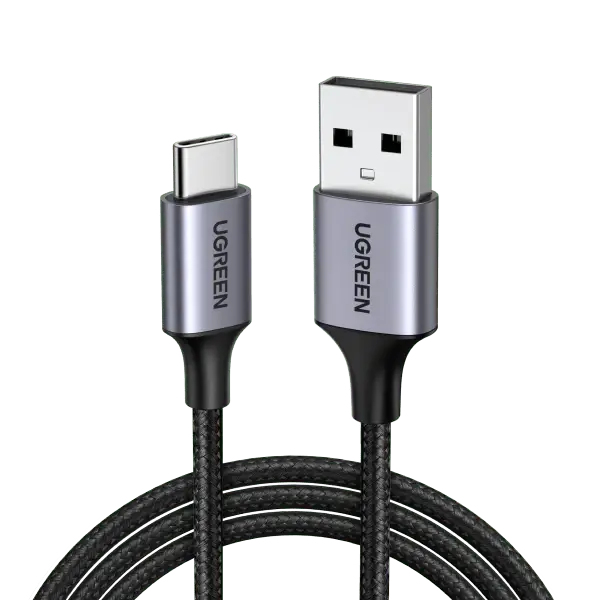
This is what I was already comparing. Ugreen make thinner cables?
In my experience they’re very solid. They also have thicker PD charging cables.
Is my phone charger spying on me?
The preloaded spyware OS
Nowhere in that video did it say this. I am all for DIY NAS and I have an Arch-based one at home, but saying this while implying that that’s what the source video you linked said is a bit disingenuous.
To be honest, nothing about this UGREEN is any different from any of the other off-the-shelf NAS solutions out there like QNAP, Synology, etc. If you don’t trust the UGREEN pre-installed OS, you shouldn’t trust any of the other ones either. I am not saying you should, but my point is that this pretty par for the course as far as pre-built NASes go.
Most companies do not provide support if you install a custom OS. That isn’t a sign of vendor lock-in, just a matter of keeping support feasible in the long-term, especially since they’re relatively new at this. If you want a custom OS, it is far easier and cheaper to just build your own.
Exactly, there’s valid complaints, but they are clutching at straws and just lying in their comment.
Bummer, the formfactor / specs look okay but it’s kind of a dead end if I can’t just install & use a vanilla Debian OS or similar.
With all the NAS OS options probably Synology has the best one but even there I don’t actually want to get locked into that. I doubt this UGOS software can match Synology’s let alone Debian.
If it’s any consolation it looks like UGREEN is responding to comments about installing other OSes at their kickstarter page https://www.kickstarter.com/projects/urgreen/ugreen-nasync-next-level-storage-limitless-possibilities/comments
You can. But you need to circumvent the default settings and deactivate the watchdog in the UEFI.
There are already guides out there by reviewers. Youtube review about the NAS and how they replace the OS (around 11:00min)Here is an alternative Piped link(s):
Piped is a privacy-respecting open-source alternative frontend to YouTube.
I’m open-source; check me out at GitHub.
Yup it’s absolutely horrible all around.
Here is an alternative Piped link(s):
https://piped.video/Y_MgY7wgII8
Piped is a privacy-respecting open-source alternative frontend to YouTube.
I’m open-source; check me out at GitHub.
Depending on the price I would like to use to replace my Synology, I will strip os and run standard Debian.
Sadly is very hard to repurpose an Synology.
QNAP x86, standard uefi! Can run anything. Been running mine with Proxmox, ZFS, Runtipi and others. Easy GUI setup for everything, Runtipi is just clicking add for various things.
Wait which model line? I never knew one could run their own OS on QNAP
Basically, all of those https://www.qnap.com/en/how-to/faq/article/nas-recovery-guide-for-x86-based-nas There are some older models that can only boot from the DOM, however most newer ones (especially the AMD Ryzen ones, which i personally would highly recommend) have no issue. The early TS-X77 models do not boot from NVME, but that can be overcome with some creativity :)
Hmm, how do I know which models can only boot from the DOM? AFAIK Terramaster NASes don’t have such restrictions.
Consider TrueNAS Scale with mirrored drive pairs DIY.
I call the 10-feet-pole on this one.
Acronyms, initialisms, abbreviations, contractions, and other phrases which expand to something larger, that I’ve seen in this thread:
Fewer Letters More Letters NAS Network-Attached Storage NVMe Non-Volatile Memory Express interface for mass storage SATA Serial AT Attachment interface for mass storage SSH Secure Shell for remote terminal access ZFS Solaris/Linux filesystem focusing on data integrity
5 acronyms in this thread; the most compressed thread commented on today has 30 acronyms.
[Thread #631 for this sub, first seen 27th Mar 2024, 01:25] [FAQ] [Full list] [Contact] [Source code]











