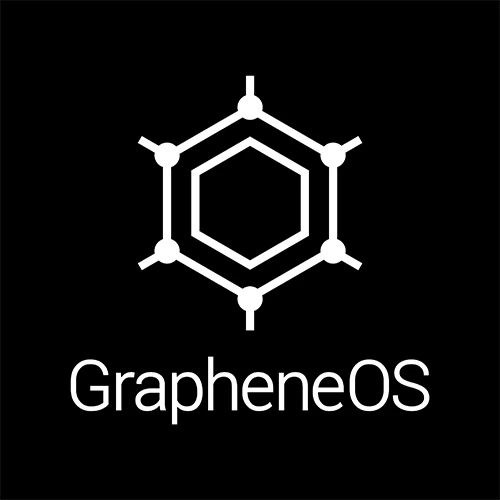Is there a way to add Spotify to Android Auto running GrapheneOS? So far I have gotten to the point where I can add a new shortcut using the Assistant command. However, no matter what I tried, I wasn’t able to add Spotify to the apps.
Did you install Spotify from the Aurora Store? A requirement of AA on Graphene is that apps need to be installed from the play store for them to show up. If they were installed from f-droid or Obtanium, they won’t be visible. I am not sure if apps installed from Aurora Store will appear in AA also, but its a possibility they don’t.
I’ve installed Spotify from the Aurora store. Looks like I won’t be using Android Auto after all.
Have you gone into the settings for AA and added spotify to the list of apps that are available on the headunit? It’s probably already available, you just don’t see it because it needs moved to the right place.
I’ve checked all settings and everything is enabled.
So, you enabled Spotify on this page? If so, I’m out of answers.

I don’t see Spotify in the settings. In fact I don’t see anything apart from few default apps.
You need to enable developer mode for Android Auto and enable side loaded apps.
I think I’ll pass. Car navigation is good enough.