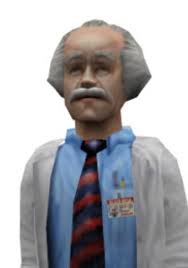I thought this was a trick to get Windows users to nuke their system or something…
Nope, it actually opens LinkedIn.
“Ctrl+Shift+Alt+Win+W” opens Word in a browser
“Ctrl+Shift+Alt+Win+T” opens Teams in a browser
“Ctrl+Shift+Alt+Win+X” opens Excel in a browser
“Ctrl+Shift+Alt+Win+P” opens Powerpoint in a browser
“Ctrl+Shift+Alt+Win+O” opensOutlook in a browserthe locally installed Outlook programClassic Microsoft.
It’s because the surface book added an Office button which was just a macro for Ctrl+Shift+Alt+Win
More recently, “LShift+Win+F23” opens Copilot
More recently, “LShift+Win+F23” opens Copilot
That’s insane considering 99% of users have never heard of F23 and the ones who know use a separate shortcut to activate it. I’ve never seen a keyboard with all 24 function keys.
Oh shit i gotta be careful. F23 is what i “push” via python script to keep my teams status green…
Please share ty
I think the library is called pyautogui and you just make the script push whatever button every x seconds. I think the teams timeout is like 5min.
Ty
Because you weren’t around when the keyboards were gigantic. IBM keyboard
That’s nothing…that keyboard don’t even have the trackball
That’s bullshit. F13-F36 should be reserved for user macros and remain unused by default in user applications.
I thought I was somewhat of a power user, but this is the first time I’ve ever heard of there being function keys beyond F12 :C
I’m a huge keyboard shortcut guy. But any more than two modifiers can fuck right off. I wanna launch a program, not play carpel tunnel Twister.
That’s the point, they are this long on purpose so that you never actually press them by accident, and never conflict with any other shortcut someone would use. They exist for custom keyboards that have an “Office” or “Copilot” button. The special key then sends that shortcut.
I thought taking a screenshot in macos was painful but this takes the biscuit
Shift-Apple/Command-3 (or 4) is hardly a stretch. It’s more natural than Shift-Ctrl-anything.
Isn’t there a ctrl in the Mac one too though?
granted. it now sets edge as default and then opens linkedin in your default browser.
Are you fucking kidding me? This is the best most useless information I’ve learned in a while
Probably done to support a meta-key on a keyboard where a manufacturer wanted a dedicated LinkedIn button.
No one:
Absolutely no one ever:
Microsoft: Hey guys…
Default browser?
You mean Edge?
I don’t usually want to open LinkedIn at all. I wonder if they paid MS for the shortcut?
LinkedIn is owned by MS
Anyone have any idea why it was programmed in?
I believe this is so they can make keyboards with a fancy “LinkedIn Button” on them, just like they’re trying to do now with Copilot.
Ctrl + shift + alt + win + any letter opens office apps
- W - Word
- P - PowerPoint
- T - teams
- N - OneNote
…etc
LinkedIn just happens to be L. If there isn’t an app installed (or available) it’ll just open in your browser.
I actually found these a few years ago when I decided to press every modifier letter combination. Back then it wasn’t documented anywhere but I’ve seen it pop up a few times in the last month so somebody must’ve found and shared it recently
I think it was Thor from Pirate Gaming.
And now it’s two clicks to open the property menu in explorer and takes half a second to switch windows
Hold shift while right clicking to bring up the old menu. I got used to it now (sigh)
Yea I hate the 11 right click menu. But there is a registry key to switch it back to how it should be.
Here’s a trick: if you’ve got a right-click button on your keyboard, that brings up the normie right-click menu. No idea why.
That button doesn’t specifically perform a right click. It is a button to open a menu, not necessarily right click. It just happens that right clicking in a lot of situations also acts as hitting the menu key. It’s super pedantic, but a lot of software still makes use of it and it sends a different command for stuff like scripting and macros.
You guys never ragequit a game by slamming your hand into the keyboard? Opens up almost every Office program at the same time, it’s glorious!
It’s part of the registry and cannot be reprogrammed without essentially bricking your system