I have the following:
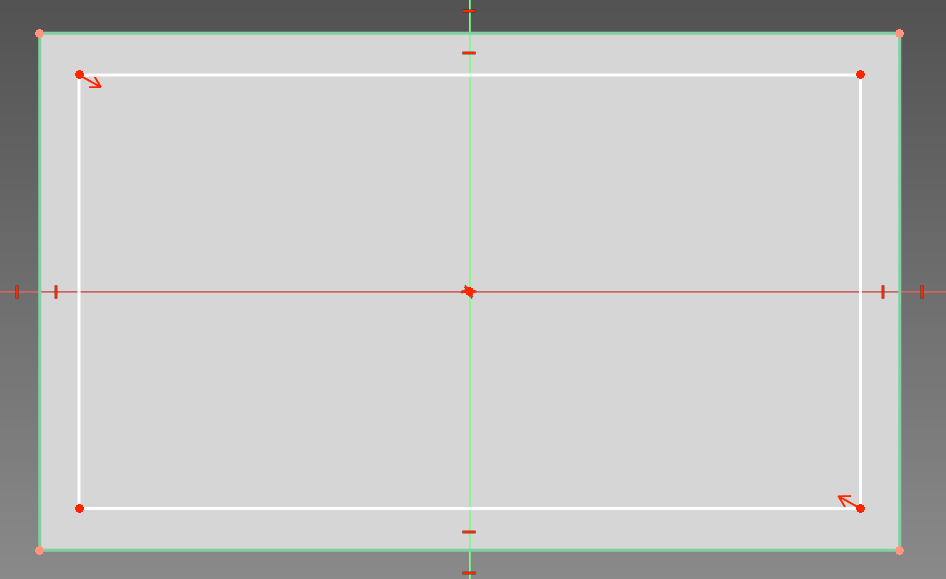
I want the center rectangle to be concentric with the outer rectangle (the separation of each edge should be equal). What’s the best way to do this?
I have the following:
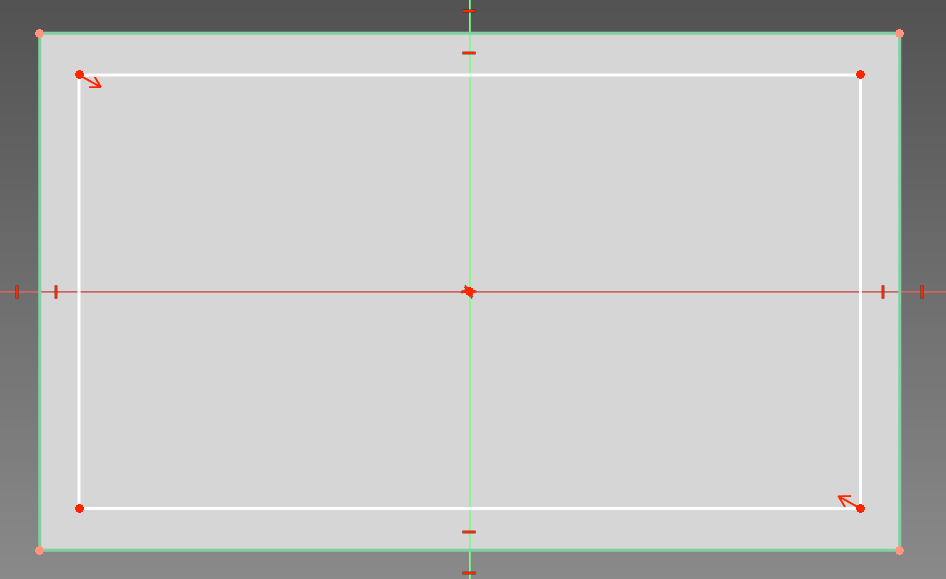
I want the center rectangle to be concentric with the outer rectangle (the separation of each edge should be equal). What’s the best way to do this?
Yeah, you can see all those constraints in the picture.
Ah, okay - this is more or less the way that I usually do it. If its a box, the concentric separation, or “wall thickness” would be the same, so I would set a vertical and horizontal distance constraint between the outer and inner rectangles. This just felt sort of hacky to me, so I was wondering if there was a dedicated constraint so that I could, for example, select the outer rectangle, and the inner rectangle, then click a “Constrain concentric” option. Then I would only need one constraint for the wall thickness.
I’m by no means a FreeCAD expert, so it’s possible there are better options.
If you’re using parameters – specifically the same parameters for both rectangles – then it should be as simple as making a coincident contraint on the center points.