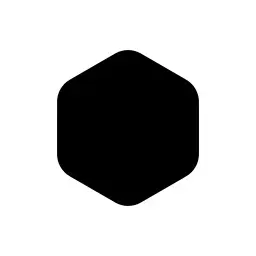The readme talks about docker. I’m not a docker user. I did a git clone when I was on a decent connection. ATM I’m not on a decent connection. The releases page lacks file sizes. And MS Github conceals the size:
curl -LI 'https://github.com/Xyphyn/photon/archive/refs/tags/v1.31.2-fix.1.tar.gz' | grep -i 'content-length'
output:
content-length: 0
So instead of fetching the tarball of unknown size, I need to know how to build either the app or the tarball from the cloned repo. Is that documented anywhere?
You must log in or register to comment.
Photon is not an “app” that you “install”, and that tarball is just the source code, equivalent to
git cloneing the main repo. The docker image is for a prebuilt server.Here’s what thearch said on how to run the server yourself:
You’ll need node.js and npm for the minimum node server.
- Run npm install to fetch the dependencies.
- Build the app with ADAPTER=node npm run build
- There should be a new directory, build.
- To run the app, do node build/index.js. You can set the documented environment variables, and use PORT= to change the port.