Sadly, the support for passkeys is still lacking.
I still have no idea how passkeys work. All the explanations I’ve seen so far were less than helpful.
As I understand it, instead of the website or online service storing your password (in a, supposedly secured way), with passkey your password manager stores a private key and the online service stores a public key (or rather a lock). The key and the lock are paired together cryptographically (mathematical functions that are non-reversible). Now when you login with passkey, the service sends a challenge generated from the lock, that can be solved only with the matching private key, your password manager solves the challenge and your authenticated. Locks and keys were not exchanged during the process, and services never store your key. Everything happens automagically.
It actually uses the same protocol used is some hardware security keys such as Yubikey and Solokeys. The problem remains the same as with hardware security keys, adoption and support, compatibility. It’s very rare that a service supports these options, although they exist for a while.
Anyone feels free to correct me if I wrote something wrong. I am by no mean an expert.
Your explanation is correct.
For me, the critical issue is still compatibility. Not all password managers support passkeys, not many sites support passkeys etc.
Imagine SSH Key but for Website
The (over?) simplified version is they’re basically the same as the key/certificate pairs you use to connect to a website securely while also proving its identity to you.
Some key benefits of passkeys are:
- Your private key doesn’t leave your device (or your password manager). You no longer have to worry about if the website you’re using is incompetent and storing your password in plain text waiting to be stolen in a breach. The only one who can expose your passkey is you (or your password manager)
- Your passkey isn’t something you have to remember so for the unwashed masses it’s more idiot proof because they’re more secure by default
What about SQRL?
looks interesting, a bit like all this “login with google” but without a third party needed.
I’ve never heard of it before, and the idea is more than 10 years old, so it is probsbly very niche.
Dear google, can I have custom passkey provider on my Android <13?
Google:
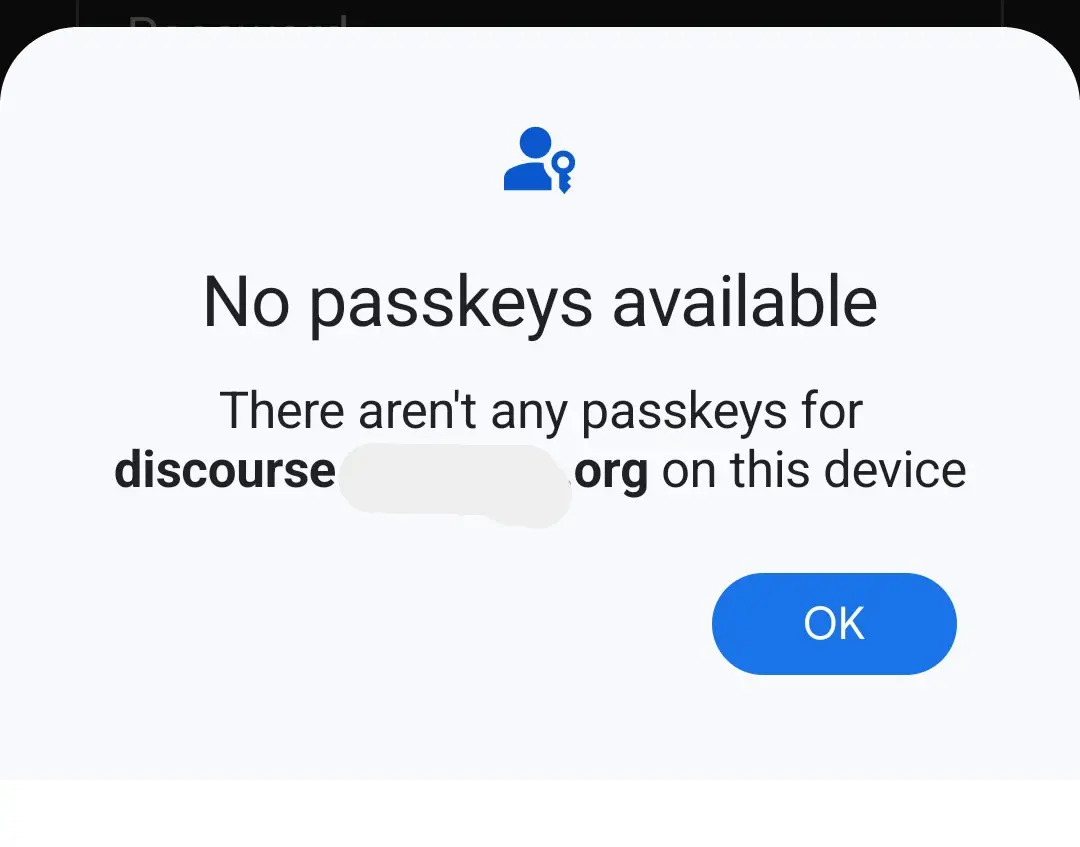
Spoiler: There’s no option to change the passkey provider nor even mention of passkeys in settings
While annoying it’s understandable that they don’t backport everything from newer updates.
Na, the biggest brain move is using an EICAR test string as a password.
First off, if your password is stored in plain text any AV will quarantine the file, including database files.
Secondly, if the password is leaked, any file containing it will be quarantined.
Nothing more secure than using a widely known string as your password for everything.
That’s the fun thing test string can be anything as long as it is in the right format.
The passkey user experience needs work. It’s mostly on the client side, I think the implementation is good but it’s just way too easy to lose a passkey forever.
If you can remember all your passphrases, is randomly generated enough of a benefit to justify having a centralized vulnerability?
I couldn’t possibly remember all my passphrases unless I reused them everywhere, which would leave me with an arbitrary number of centralized vulnerabilities, under the responsibility of people who don’t give a shit.




