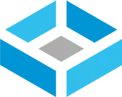Started an update for a minor version and it’s been like 20 minutes and I have no display out from the nas and I can’t access it over the network. This is the first update I’ve done on the system how long does this usually take and when should I try rebooting it?
Usually when I update it takes no more than 5 minutes max, although I’ve never timed the reboot process. Note, it’s going to depend on your hardware. I’d say, though, if it’s been a decent amount of time, and you haven’t gotten any sign of it responding (after pinging it, checking the systems’ indicator lights, etc.), I’d probably plug a monitor into it and reboot the machine.
Ended up rebooting it after about an hour. Display came up and the interface wasn’t recognized. I had the interface manually enabled in /boot/loader.conf and the update overwrote it. I moved it to /boot/loader.conf.d now
Nice! Glad to hear you got it solved.
Over the years I’ve also had my fair share of updates go wrong on TrueNAS, especially with Core. I suspect that it had much to do with the worse hardware compatibility of FreeBSD which kept introducing problems for me. Things have been a lot smoother since I’ve been using Scale on both my machines.