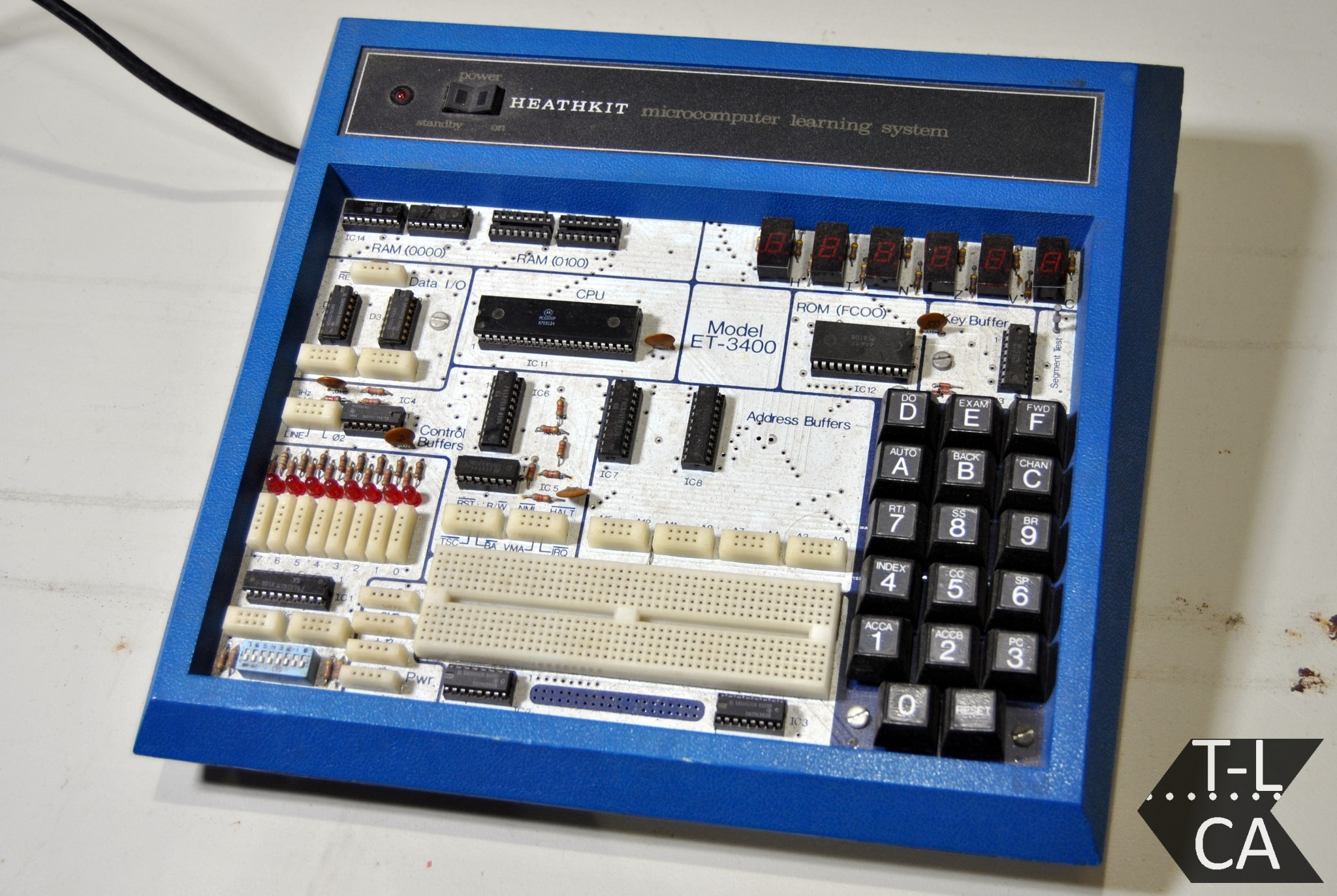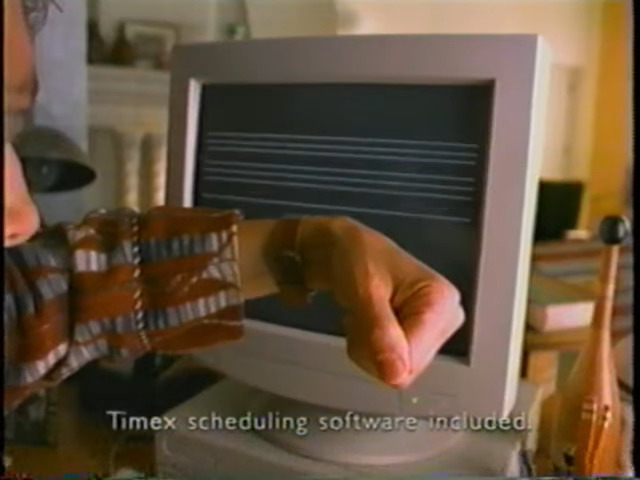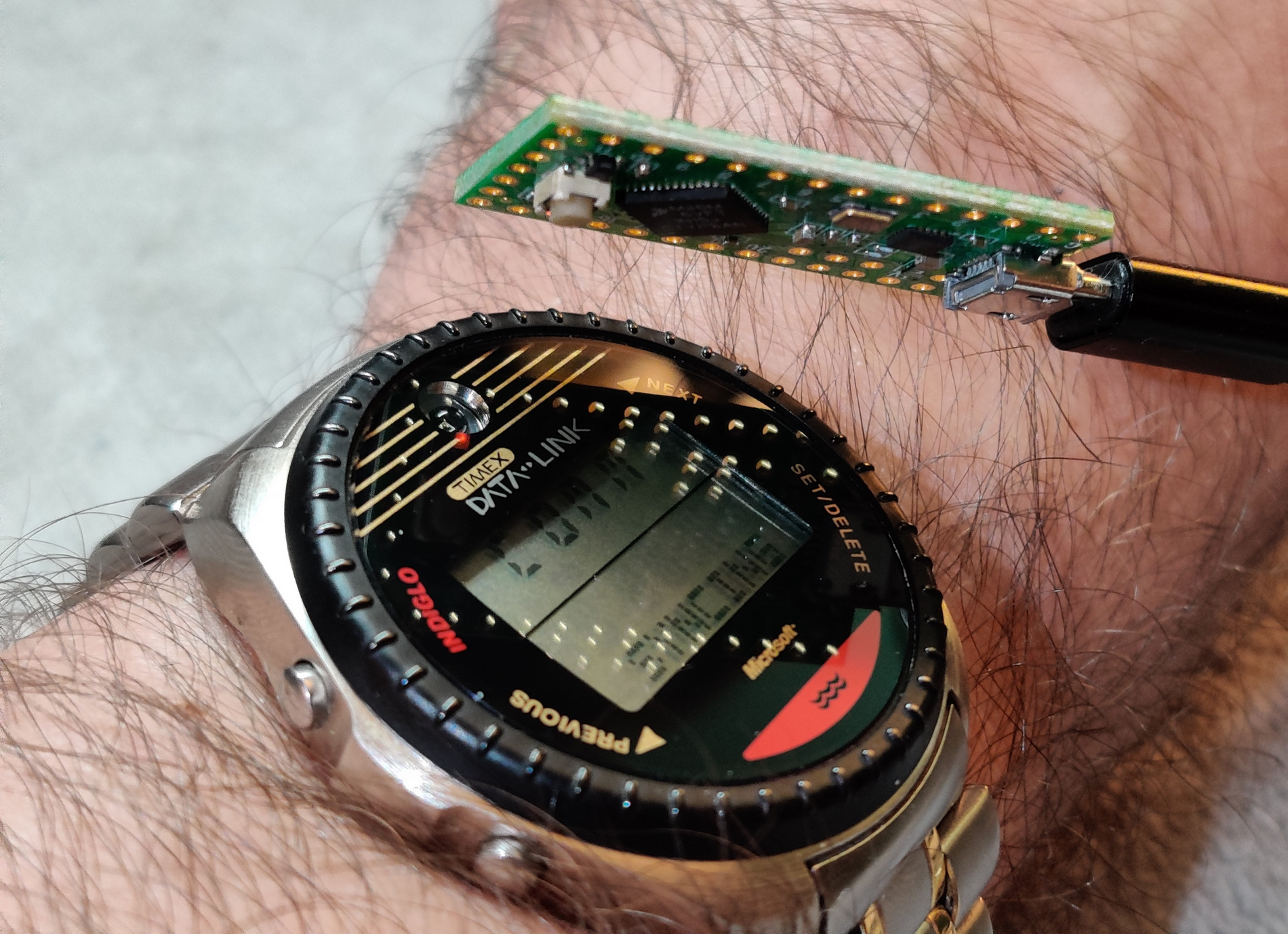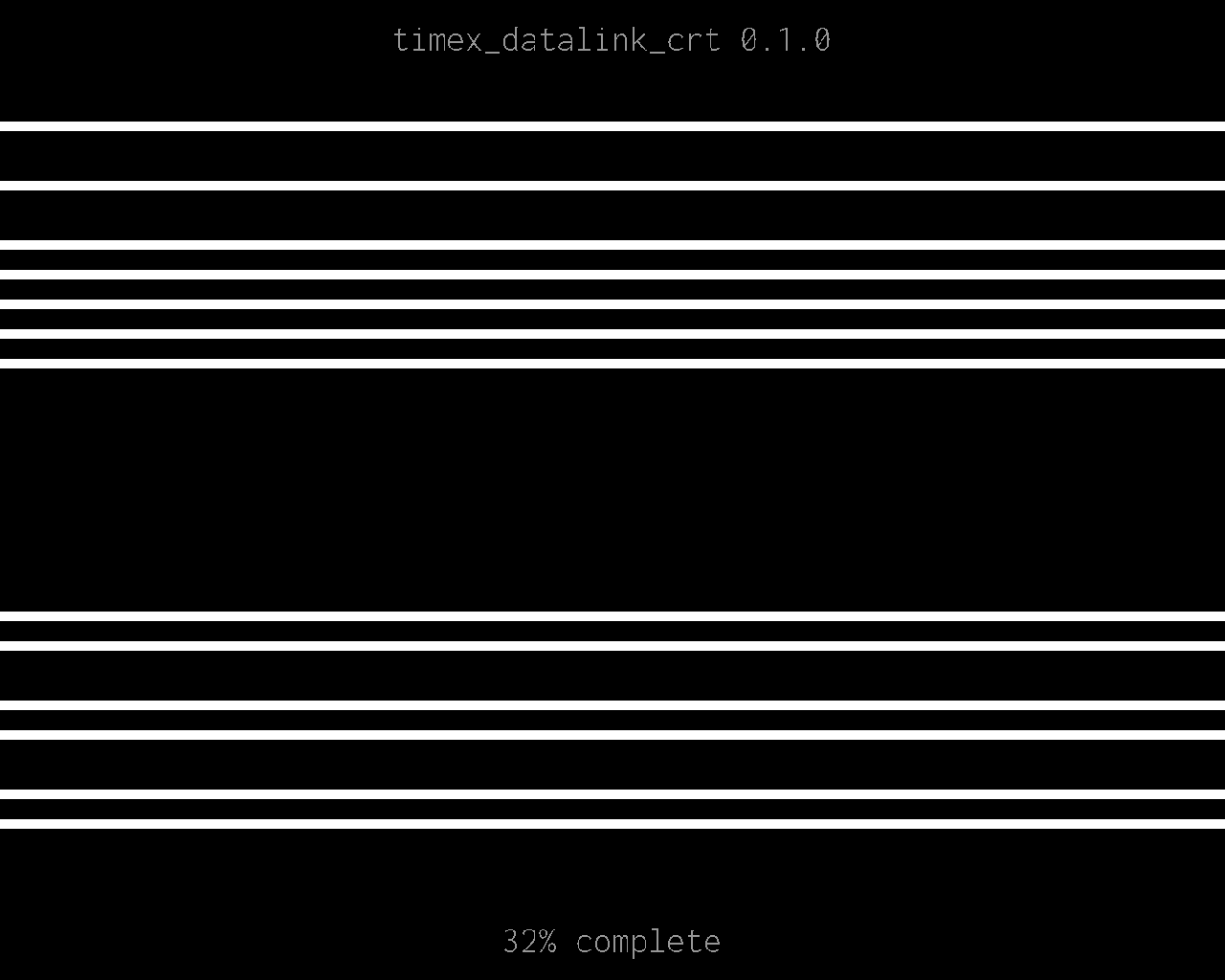Here’s a little Discord server for folks interested in the fancy Timex Datalink smart watches from 1994!
Anyone is welcome to join, even if you’re simply curious what the Datalink is all about! This server is a social place to share little WristApp programs and sound schemes, help archive antique software, get help with development, and just simply enjoy your watch with like-minded people.
To see what these things are all about, check out this LGR video!
https://www.youtube.com/watch?v=GCHHzw4s5W4
This article on Wikipedia does a great job summing it up, too:
https://en.wikipedia.org/wiki/Timex_Datalink
And I made a post about some software I wrote for it in this post!
Heya! I thought I’d mention that I’ve been doing a bunch of development on the optical Timex Datalink watches! I have been carefully sniffing data from the original Timex software with a logic analyzer, and have fully reverse engineered every Datalink protocol, the serial Notebook Adapter, and even the CRT syncing graphics! This means that every Datalink device, including every Timex and Motorola watch, all PDAs, and the funny e-BRAIN talking toy is supported!
For those that aren’t familiar, the Timex Datalink is a watch that was introduced in 1994 that is essentially a small PDA on your wrist. The early models (supported by this software) have an optical sensor on the top of the face that receives data via visible light.
The original data transfer method involves drawing patterns of lines on a CRT monitor for the watch to receive with the optical sensor. CRTs use electron beams that draw scan lines one-by-one from top to bottom, then it returns to the top and repeats for the next frame. This means that the electron guns turn on when its drawing a white line, and and turn off when its drawing the black background. This produces flashing light as the graphics are drawn, which is ultimately received by the optical sensor and decoded by the Timex Datalink device.
For laptop users, Timex also offered the Datalink Notebook Adapter. Instead of using a CRT monitor, the Notebook Adapter simply flashed a single LED light. This adapter is fully supported by the Timex Datalink software, and sends the same data as a CRT.
However, Notebook Adapters are rare and expensive now, so I reverse-engineered one! Here’s my timex_datalink_client Ruby library communicating with my DIY Datalink Notebook Adapter to emit data to a Timex Datalink watch!
And if you want to try the reverse-engineered CRT graphics, I got you covered! I reverse-engineered that, too!
As a fun tidbit, these watches are flight certified by NASA and is one of four watches qualified by NASA for space travel! Here’s a shot of James H. Newman wearing a Datalink watch on the Space Shuttle for STS-88!
Here is my Ruby library with all options for all watches reverse-engineered into a tidy model-based syntax!
Here is a Notebook Adapter emulator that is fully compatible with all Timex software on old and new machines, and also works with my library too!
And if you have an anchor that happens to contain an electron beam and wanna try it, here’s my library for drawing graphics to a CRT to transfer data!
This has all been done over months of careful effort with lots of VMs, Pentium machines, Windows 98SE, logic analyzers, and solving data puzzles little by little. On July 4th, 2023, I’m proud to announce that I have reverse-engineered every Datalink device with 100% feature compatibility! This is definitely a passion project by all means, and I thought I’d pop in and share this passion with y’all!
Enjoy!
This is such a niche topic but that watch looks genuinely cool
They are cool! It’s such a neat piece of old tech!
Pretty crazy stuff!
I actually had one of those watches…the Ironman version. To be honest I was so young (maybe 10-12) to have appreciated the technology. I thought it was cool but heck, I didn’t have anything useful to store!!
It’s interesting how technology moved on. To be honest, I don’t now whether people found the watch useful compared to say a PDA.
Oh yeah, I don’t even really have anything useful to store on it, either, haha. I just think that the tech is really neat, and it was super fun to reverse-engineer everything.
Additionally, the 150 and 150s watches allow you to upload your own code over light! They call them WristApps, and you can upload a number of already-compiled apps or build your own! It runs a custom Motorola 6805 CPU, and the 6800 series was great CPU for learning how to program in the 80s due to its small instruction set and friendly features.
Here is a Heathkit ET-3400 that features a Motorola 6800, for example! People that programmed these things in the 80s can now write almost exactly the same code for a computer on your wrist, in a handsome watch case with a 3-year battery life, while transferring programs using the light from your computer monitor. It’s easy to see how it was seen as very futuristic!