I’ve been using Linux in an academic setting for years, but only recently migrated fully to using it as my only operating system at home.
I use the terminal quite often, not as much as some users, but often enough that having to open Konsole all the time and manage it’s windows was a minor small annoyance.
But a floating terminal is such a simple solution and it’s so fun. Pictured here is Yakuake. Press F12 the little window shows up ready to use, no matter where I am, press F12 and it collapses again. I can leave a package compiling, updates running, I can use it with htop or whatever I need. F12, BOOP, terminal.
It’s like a fidget toy.
I’m sure this will not amuse most users, but it’s really fun.
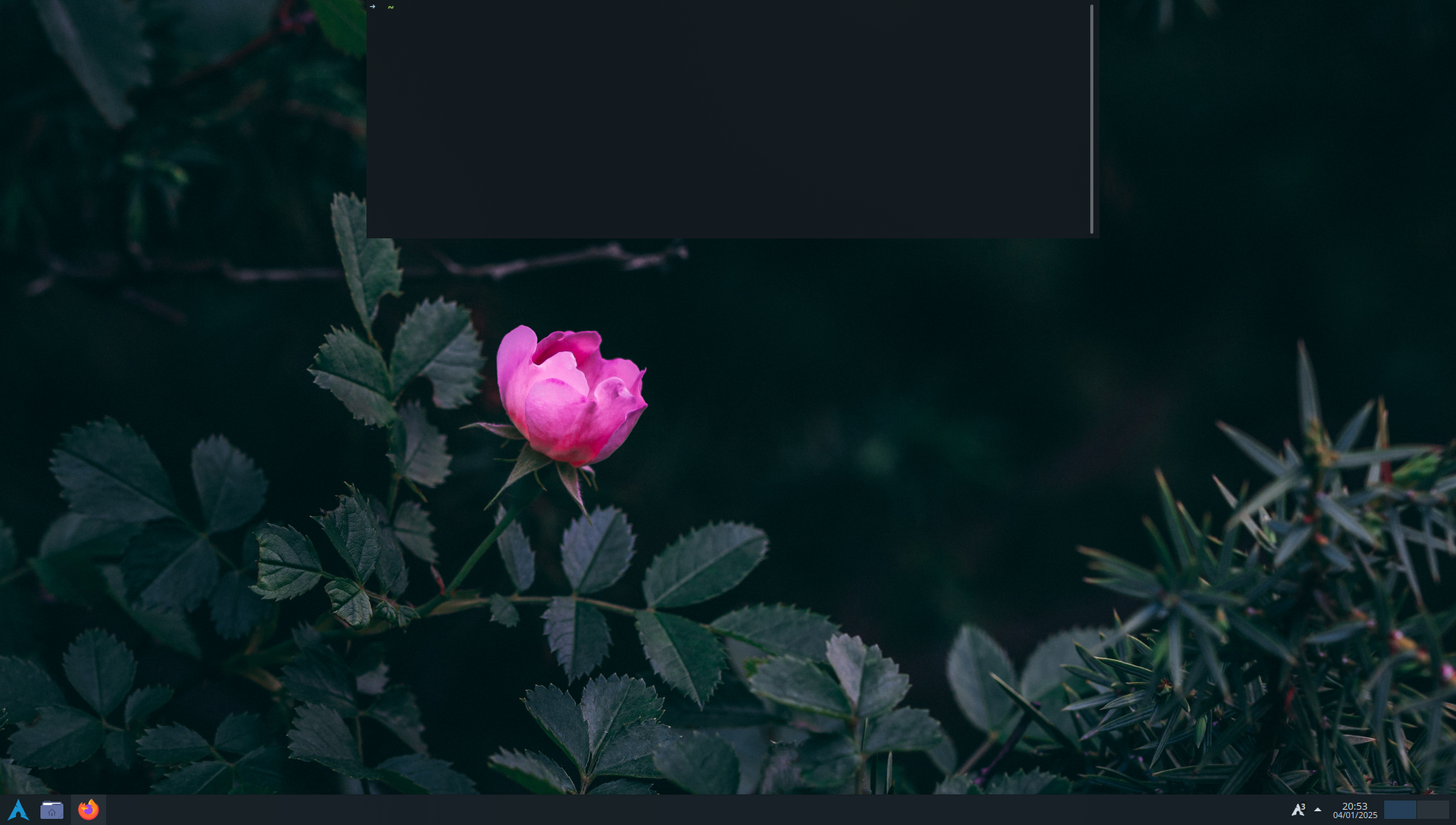


I’m glad to share this! I too didn’t know about these floating terminals.
I don’t have two monitors to test, but the terminal appears on whatever virtual desktop I’m using, I assume whichever monitor is currently in focus will spawn the terminal… let me know when you test it.
You can enable tabs at the settings and it will let you have many terminals at the same time, you press the tabs and they change inside that window.