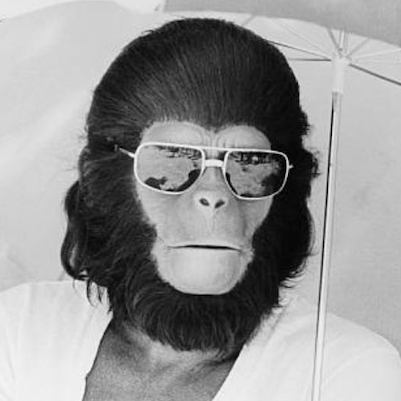Hello,
Looking for some help here. Was anyone able to hook up their console to the Studio Display? (Or even a MacBook Pro?)
I know these aren’t made for gaming but that’s what I have.
Thanks!
According to the apple website, the Studio Display only supports video input via thunderbolt. As the Deck does not have thunderbolt, the connection will not work.
I’m not 100% sure about this, but this seems most plausible to me.
Yes it’s listed as Thunderbolt but the iPad Pro with USB-C (not Thunderbolt) can drive the Studio Display without issue.
Oh, is the port on the Deck a DP?
USB-C with display port
Thank you.
If it’s got an HDMI in I don’t see why it wouldn’t work. But don’t expect the steamdeck to get 60fps at 5k.
The Studio Display doesn’t have an HDMI port.
Not really something I have but it might work as a dock.
Don’t really know if Apple puts software on those to check what was plugged in.
I can’t see why it wouldn’t work. The specs for the display say it’s an ordinary Thunderbolt over USB-C. Have you tried just plugging it in? Should work just fine with a MacBook too even though the laptop probably can’t act a as a monitor, of course.
Yeah I tried that but it’s only charging the Steam Deck and nothing else.
Exactly, you wouldn’t even need a dock. Power, video signal, keyboard/mouse attached to the monitor, etc. should all work when connecting the Steam Deck via one USB-C cable to the Studio Display.