- 6 Posts
- 8 Comments

 3·10 months ago
3·10 months agoThanks! Yes the new default colorscheme is pretty nice 😎.

 1·1 year ago
1·1 year agoYep you got it. Kitty is a terminal. The scrollback buffer is the screen + history of the terminal session. This plugin lets you open it with Neovim plus some extras 👍

 2·1 year ago
2·1 year agohaha yep 🙂 took a couple attempts to get it to where it is but I’m happy with it now

 3·1 year ago
3·1 year agoah I gotcha. There is no option at the moment to completely disable the scrollback, but you could hook into some callbacks to trigger and customizations.
For example,
your_awesome_config.lua
local M = {} M.config = function(kitty_data) return { paste_window = { winblend = 10, winopts_overrides = function(paste_winopts) local h = vim.o.lines - 5 -- TODO: magic number 3 for footer and 2 for border return { border = 'solid', row = 0, col = 0, height = h < 1 and 3 or h, -- TODO: magic number 3 for footer width = vim.o.columns, } end, footer_winopts_overrides = function(footer_winopts, paste_winopts) return { border = 'single', title = ' kitty-scrollback.nvim ', title_pos = 'center', } end, }, kitty_get_text = { extent = 'screen', ansi = true, }, callbacks = { after_ready = function(kitty_data, opts) vim.cmd.startinsert() end, }, } end return Mkitty.conf
map f1 kitty_scrollback_nvim --config-file /your_awesome_config.luaI plan to document some of the advanced configurations, just haven’t had time to get to it 👍
I could add an option to have no scrollback and a single buffer like you mentioned similar to `` behavior in bash. I’ll think on that one.
Thanks for the kind words 🙂

 2·1 year ago
2·1 year agothanks! when you say launch empty, do you mean without the scrollback buffer? or just with a blank window for the command?
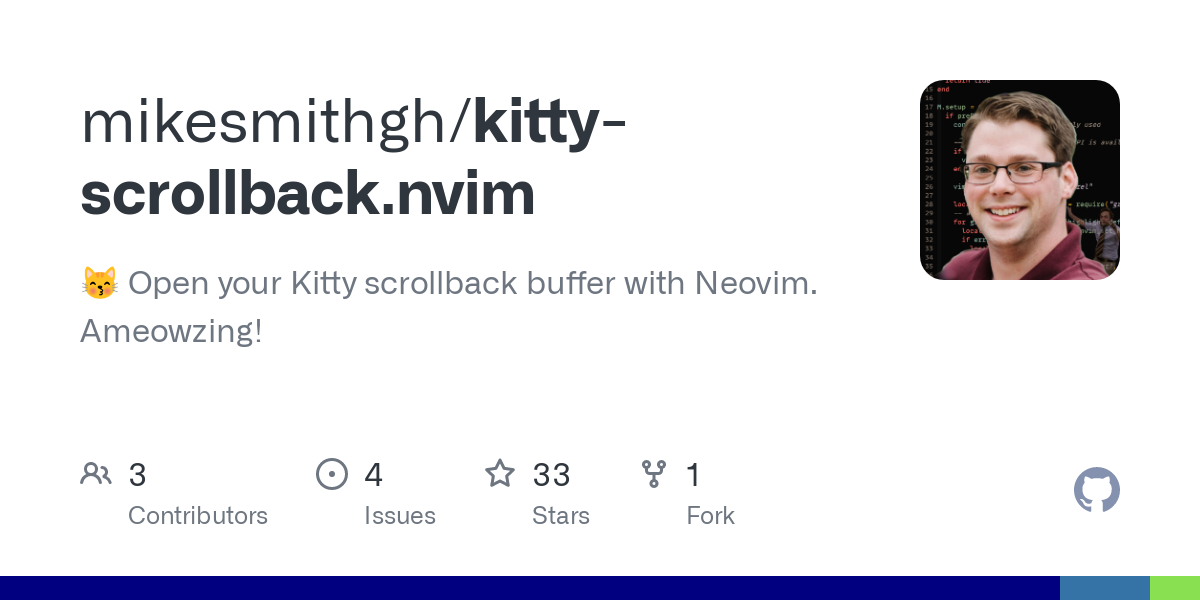
Thanks! No problem, let me know if you hit any other issues. It always gets tricky with the number of different configurations people have 😅