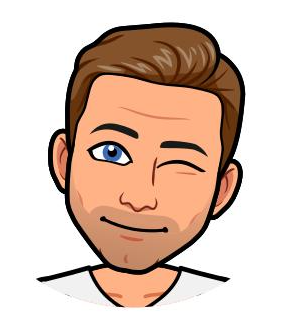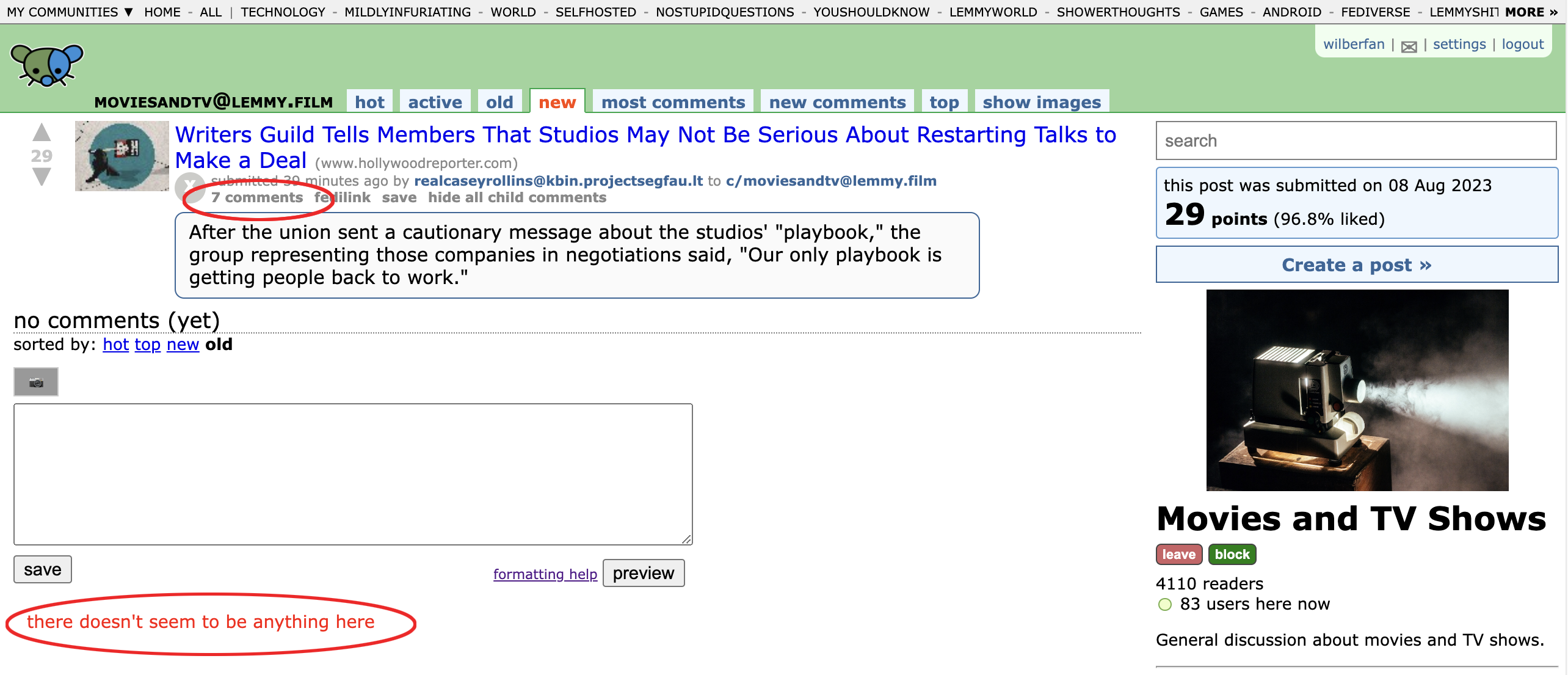I’m seeing comment counts, but when you open the post to display the comments all I see “there doesn’t seem to be anything here”.
Same behavior via mlmym.org
In an interesting development, this problem only appears for me while using Arc Browser. Vivaldi, Brave, Safari all display properly.
It’s getting weirder: Firefox under Linux is not displaying the comments. Firefox under MacOS is fine.
Just tried on some browsers in private/incognito mode and all worked when not logged in.
But then I logged in, and the problem appears again. After some testing, I found that the problem seems to be on the
default comment sort.When set to
old(which was my default one) I have the error, but when using any of the other options (new, top, hot), the comments display correctly.EDIT:
The same happens when using mlmym.org to visit the lemmy.world instance. When set the comment sort do
old, I got the error. Changing tonew, it works.But using mlmym.org on others instances I tried, it always works even when using the
oldas default.My default comment sort was ‘old’ as well. I’m continuing to discover OS/browser variability: On my Android phone, Firefox-based browser (Mull) has no comments, but chrome-based (Kiwi) does. Under MacOS, all browsers except Arc display comments properly. On Manjaro linux, firefox no, chrome-based yes.
[edit] Changed sort on Arc Browser under MacOS and, indeed, comments now appear–but I was unable to edit this there. Had to open Vivaldi. Odd.
Same issue here, checking on devtools there’s an error 500 on the main page load

Seems to work fine now. Can you confirm?
Yeah, things seem back to normal now. 👍
Great!
Uh oh. Problem returned this morning.
Is it a thing that, when I’m asleep the thing does not work? Haha.
Again works fine for me… I will ask the admins and will get back to you.