Google Drive is great for storing files in the cloud, accessing them when needed, and collaborating with a team. However, the internet isn’t always reliable and can cause issues when accessing files. In such cases, you need an offline solution, and Synology may have the best options. Synology has awesome NAS enclosures. Its accompanying software, Synology Drive, packs goodies similar to Google Drive while adding an extra layer of privacy.
Businesses and individuals can benefit from the perks Synology Drive brings. Here’s everything you need to know about setting up Synology Drive as a Google Drive alternative.


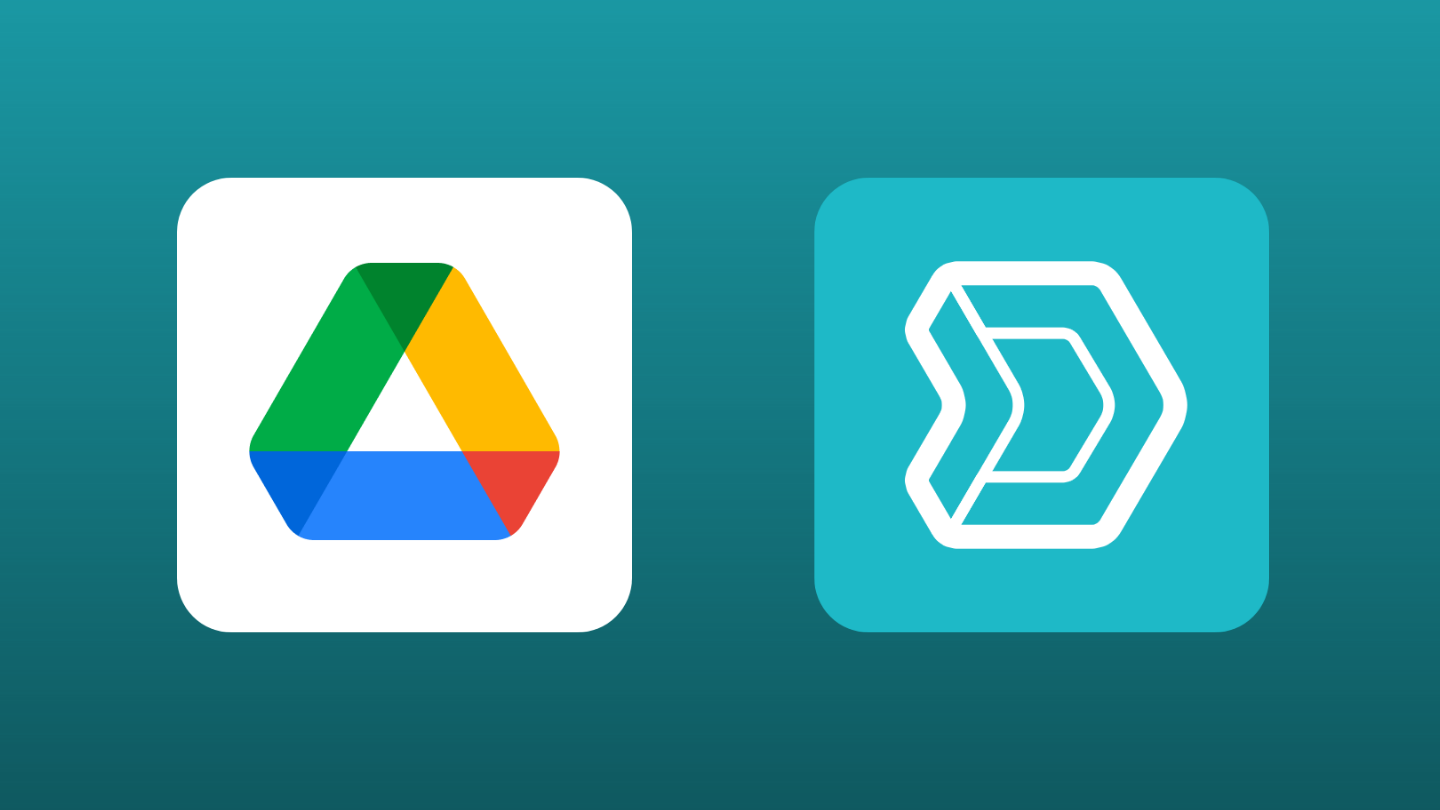
I moved from a Synology NAS to a TrueNAS for personal reasons, but there’s no world I can suggest people go straight for TrueNAS, especially for this use case.
I guess unless you’re fine with sacrificing free time for something with nearly zero benefit in the vast majority of cases.
Synology is just easy and straightforward. Most people don’t need to become sysadmins in their free time.
One thing I’d say about Synology (and pretty much every other NAS “product”) is that they have been targets for ransomware lockers. I had this happen with a Terramaster NAS I had and found that they pretty much universally have had users that experienced data loss due to these devices poor security (and communication around important security updates).
I went with my own machine with Unraid after that, but TrueNAS is also a good solution that receives regular updates.