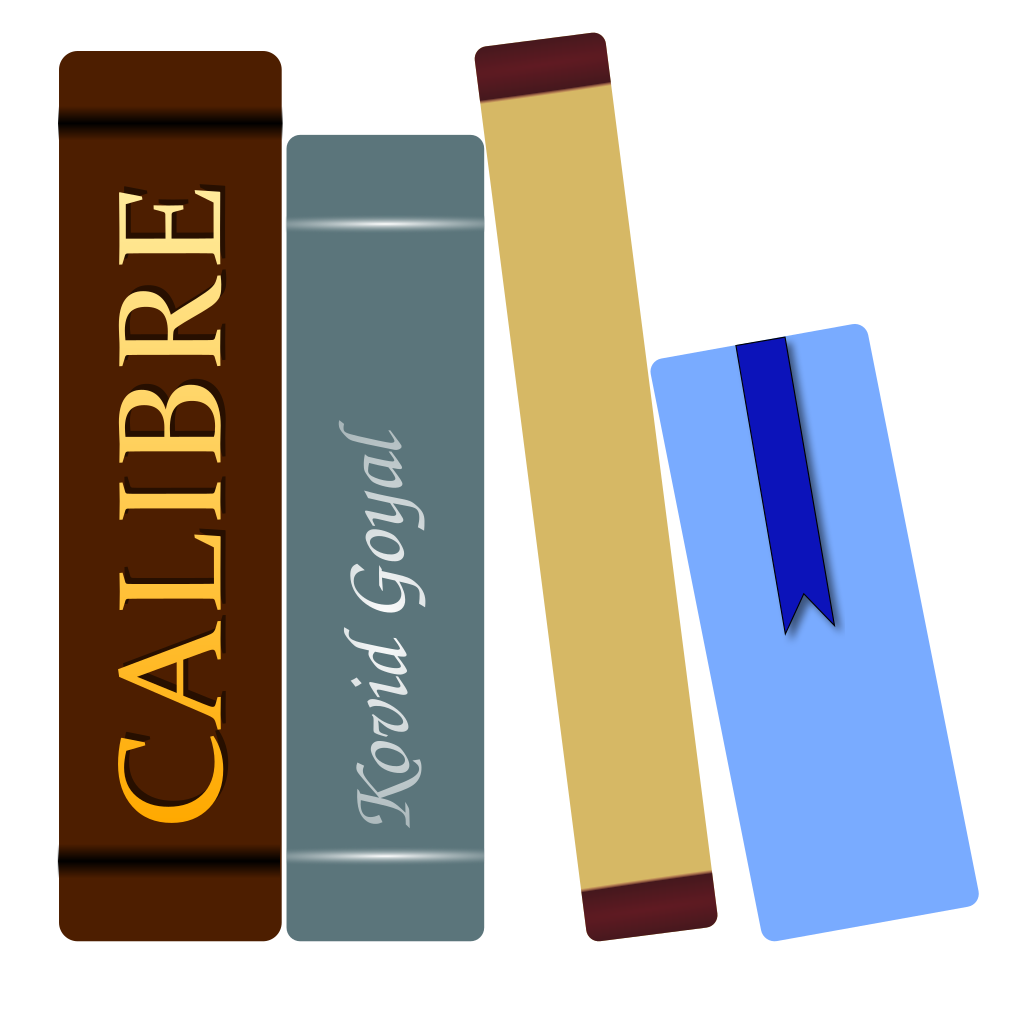Credit goes to reddit user PrettyMuchPhysics
Convert the book to its existing format in Calibre. To do so, right-click it, select convert, convert individually. Make sure that on the top left and top right, both formats are the same (e.g. EPUB).
- Then on the left select “Look and Feel”.
- On the top row, select “Styling”,
- Put a checkmark at the bottom right option where it says “Color”.
- Press OK.
- After the book finished converting, right-click it and send it to the device, as usual.
This made the font an easy-to-read black, instead of a light-gray nightmare.
You must log in or register to comment.